
Smart Routes function is a new addition to College Football 26, and using it at key moments will help you to unlock the opposition defenses better.
Last year, we were introduced to College Football 25 and the pre-snap tweaks on offer. The Smart Route system is an extension of the Hot Route, and it offers more freedom for you to decide what you want to do on the field. This guide will help you to understand the new system better and use it efficiently during your attacks.
Table of contents
How do Smart Routes work in College Football 26?
Typically, your receivers run based on your pre-assigned strategy (the play you have called). You can either make your receivers follow the original play or make changes. With Smart Routes, you don't have to switch the entire play. Instead, the game will automatically alter the route of your assigned Receiver to make it easier for him to reach either a first-down marker or the beginning of an endzone.
This feature allows you to fine-tune how your receivers are running, and the greater micro-management is also pretty helpful in certain situations. For example, it will often prioritize your Receiver reaching the first down marker before doing any unnecessary movements. You will primarily be using Smart Routes when your Receiver has to run a shorter distance (initially) compared to making them travel over longer distances.
Using a Smart Route can be key to scoring more points, as the game automatically forces your Receiver to prioritize receiving the ball or getting a first down in play to keep possession and advance the team's offense. However, you'll have to know when to use this new strategy, since it's a double-edged sword at times.
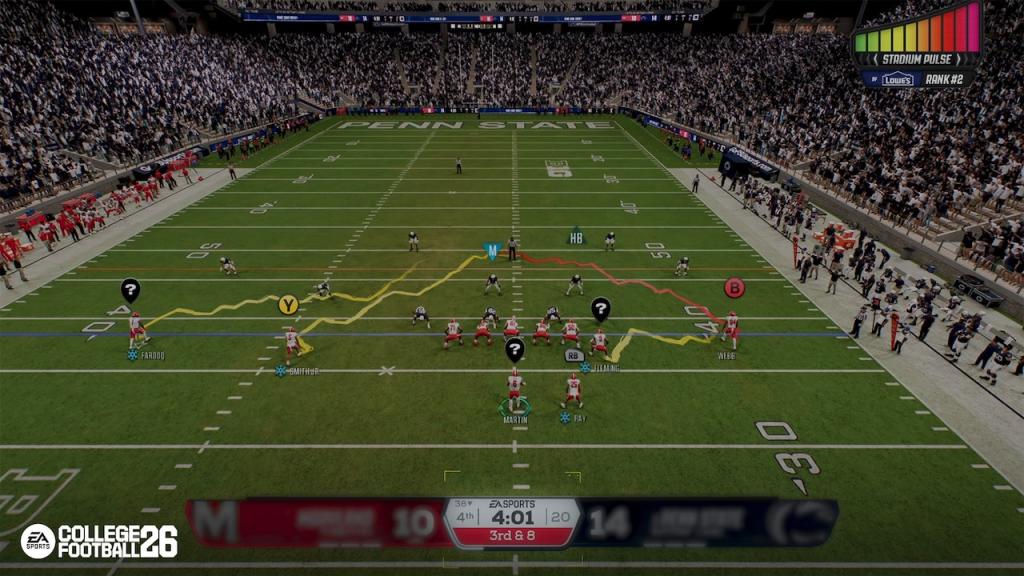
How to use Smart Routes in College Football 26?
The controls for assigning a Smart Route are pretty simple in College Football 26.
- Select your passing play in offense.
- Don't snap. Instead, press your Triangle/Y button to open the list of available receivers.
- Select the Receiver you want to assign a Smart Route to.
- Open the Receiver's route screen, then press R1/RB to assign a Smart Route.
Continue with the play, and your assigned Receiver will follow the path set by his Smart Route (instead of your pre-defined passing play). Once you have assigned the route, the Receiver will call out an audible confirming your decision. Ultimately, it's all about when you want to use this strategy, which can be the deciding factor between success and failure.
The post How to use smart routes in College Football 26 appeared first on Destructoid.
Stay tuned thanks for visiting
.png)
0 Comments